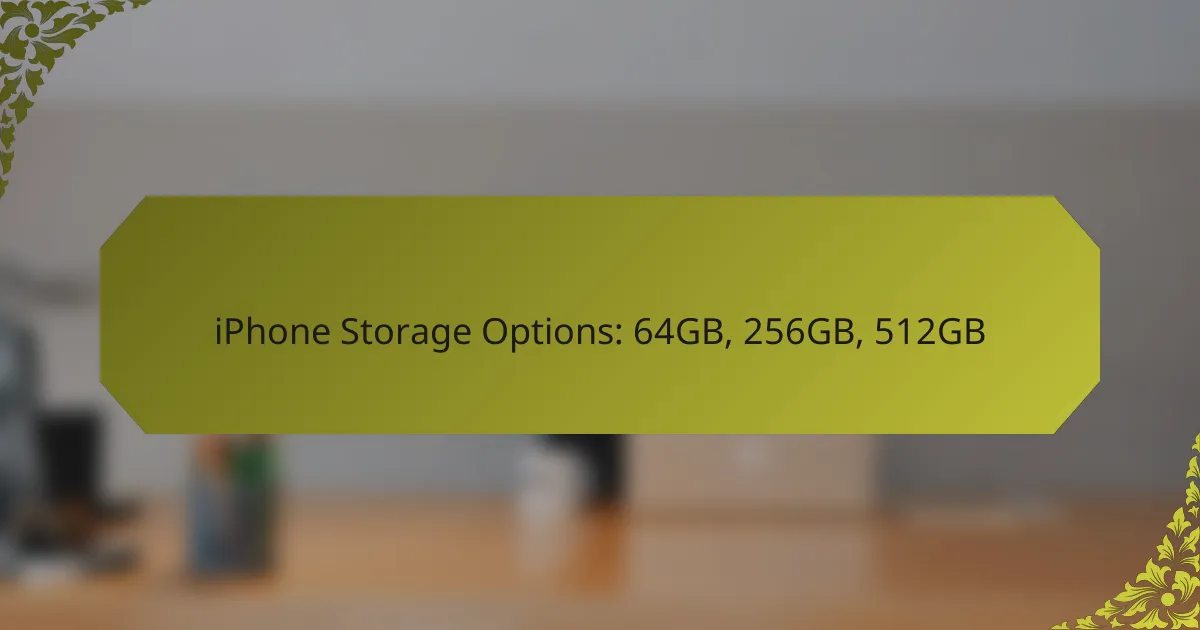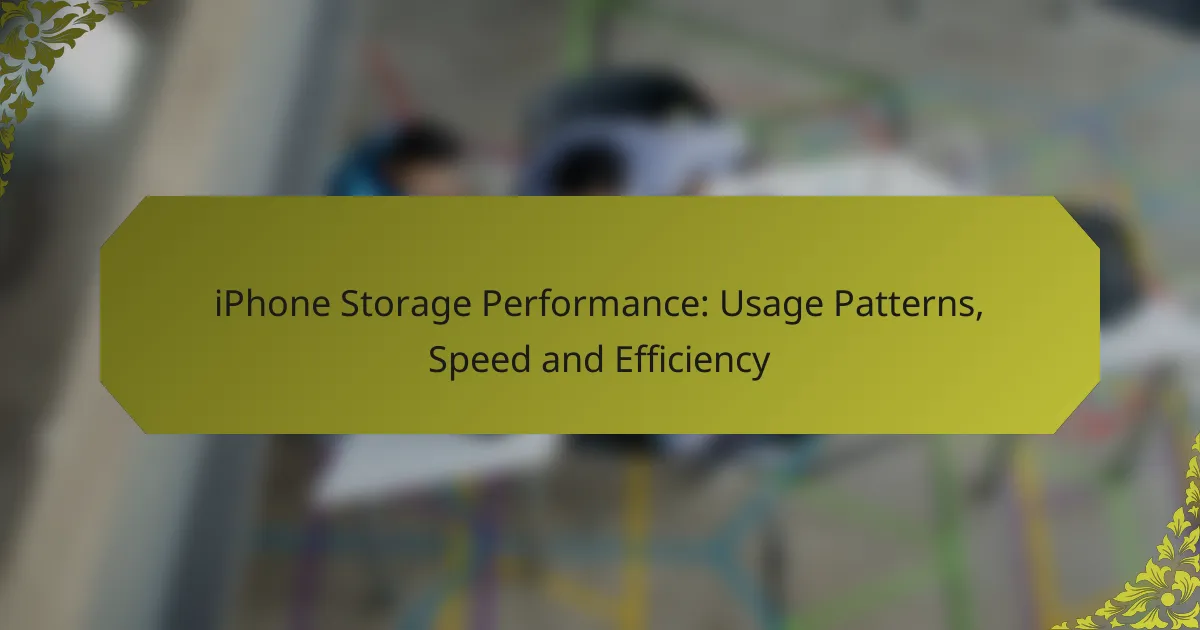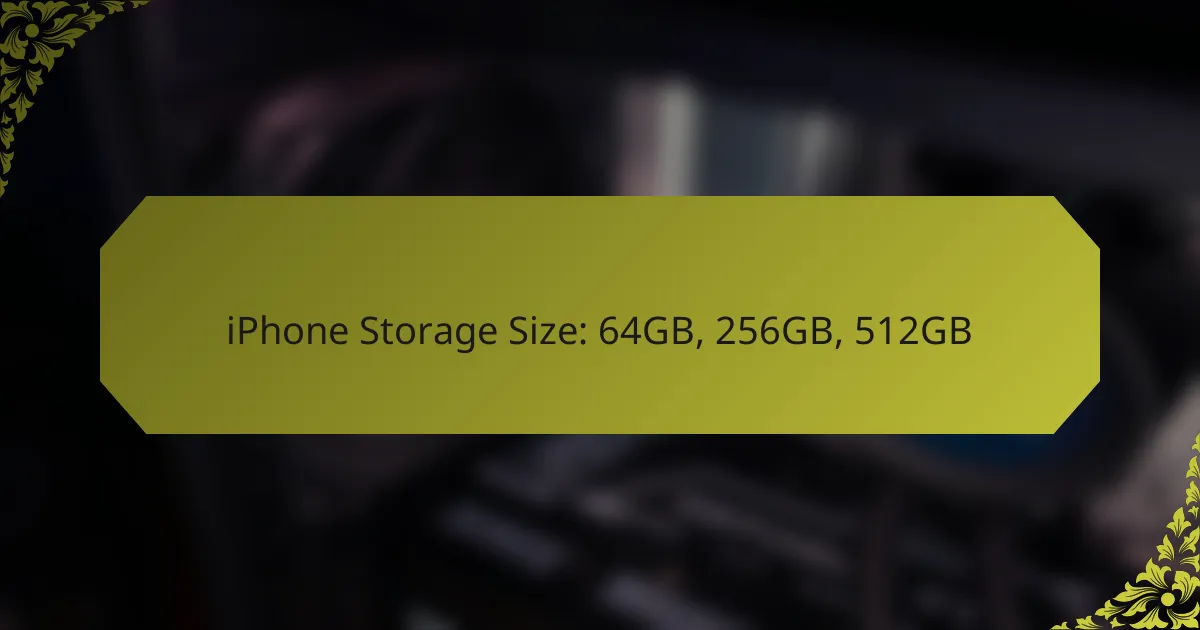Choosing the right iPhone storage option is essential for optimizing your device’s performance and ensuring it meets your usage needs. Casual users may find 64GB adequate, while those with more demanding requirements might prefer 256GB or even 512GB for extensive app and media storage. Keep in mind that higher storage capacities come with a higher price tag, so it’s important to assess your storage needs carefully before making a decision.
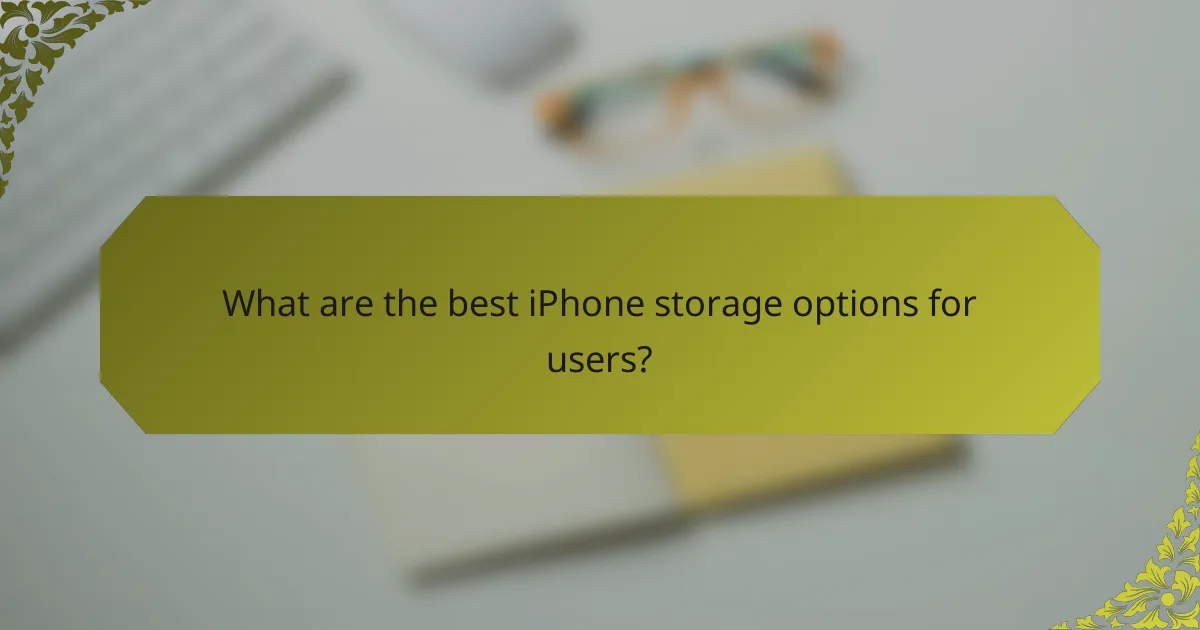
What are the best iPhone storage options for users?
The best iPhone storage options depend on how you use your device. For casual users, 64GB may suffice, while average users might find 256GB more suitable, and power users should consider 512GB for extensive storage needs.
64GB for casual users
The 64GB option is ideal for casual users who primarily use their iPhones for basic tasks such as texting, calling, and browsing social media. This storage capacity can comfortably hold a moderate number of apps, photos, and videos without overwhelming the device.
If you rarely download large files or store extensive media libraries, 64GB should meet your needs. However, be mindful that high-resolution photos and videos can quickly consume available space.
256GB for average users
The 256GB storage option is suitable for average users who enjoy taking photos, downloading apps, and streaming content. This capacity allows for a more balanced experience, accommodating a larger collection of media and applications without the constant worry of running out of space.
With 256GB, you can store thousands of photos, several hours of video, and numerous apps, making it a versatile choice for most users. Consider this option if you frequently capture high-quality images or download larger apps.
512GB for power users
Power users should opt for the 512GB storage option, as it provides ample space for extensive media libraries, large apps, and high-resolution videos. This capacity is perfect for those who use their iPhones for professional photography, video editing, or gaming.
With 512GB, you can store a vast amount of data without worrying about space limitations. This option is particularly beneficial for users who rely on their devices for work or creative projects and need to keep a significant amount of content readily available.
Comparison of storage needs
When comparing storage needs, consider how you use your iPhone daily. Casual users may find 64GB adequate, while average users typically benefit from 256GB. Power users, on the other hand, often require 512GB to support their extensive usage patterns.
A simple guideline is to assess your app usage, media consumption, and storage habits. If you frequently find yourself managing storage or deleting files, it may be time to upgrade to a higher capacity. Investing in more storage can enhance your overall experience and reduce the hassle of managing limited space.
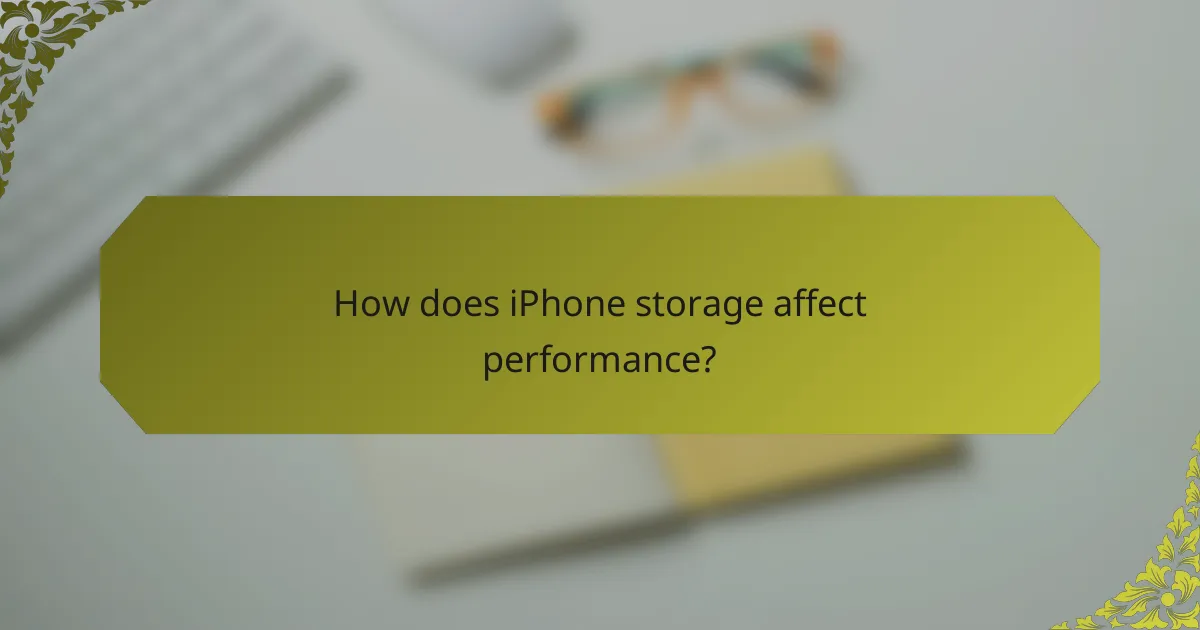
How does iPhone storage affect performance?
The storage capacity of an iPhone can significantly impact its overall performance, particularly in terms of speed and app functionality. Insufficient storage may lead to slower operations and hinder the device’s ability to run applications efficiently.
Impact of storage on speed
The speed of an iPhone can be affected by how much free storage is available. When storage is nearly full, the device may struggle to manage files and data, leading to slower response times. Ideally, keeping at least 10-15% of the total storage free can help maintain optimal performance.
For example, if you have a 256GB iPhone, aim to keep around 25GB free. This buffer allows the operating system to function smoothly and ensures that temporary files can be created without issues.
Storage and app performance
App performance is closely tied to the available storage on an iPhone. Apps require space not only for installation but also for updates and temporary data. If storage is limited, apps may crash or fail to update properly, leading to a frustrating user experience.
For instance, games and media-heavy applications often need more storage for optimal performance. Users with 64GB models may find that they need to manage their storage more actively compared to those with 256GB or 512GB models, who can afford to keep more apps and data without performance degradation.
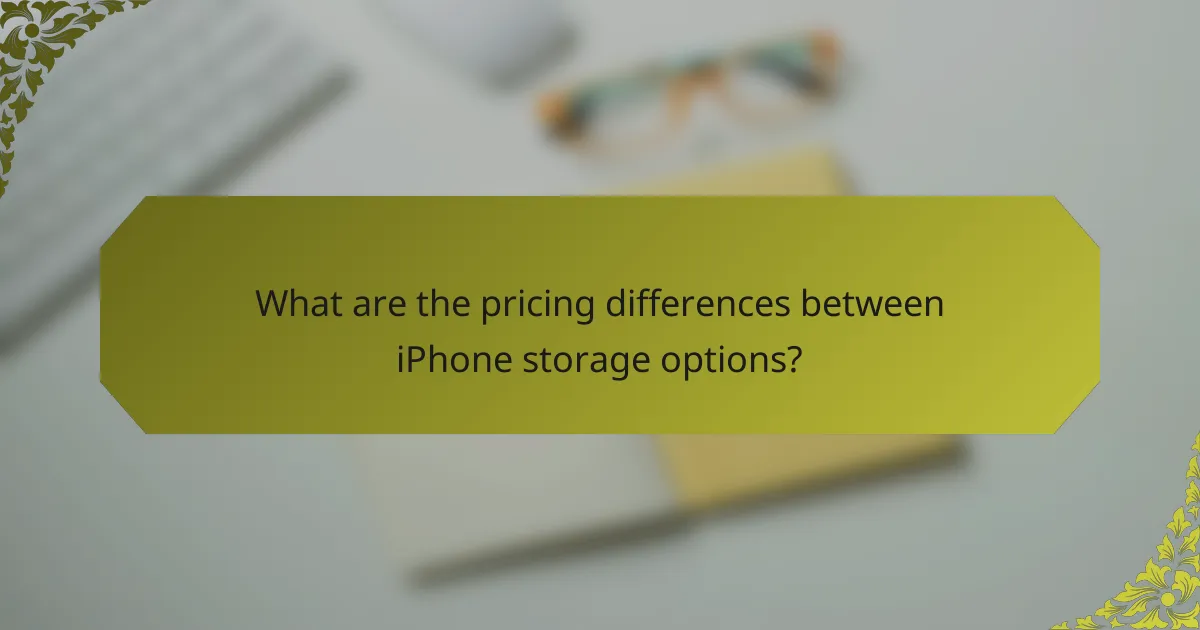
What are the pricing differences between iPhone storage options?
The pricing for iPhone storage options varies significantly based on the capacity chosen. Generally, higher storage models come with a notable price increase, reflecting the additional storage space provided.
Cost of 64GB iPhone models
64GB iPhone models are typically the most affordable option, appealing to users with basic storage needs. Prices for these models usually start in the low hundreds of USD, making them accessible for budget-conscious consumers.
However, users should consider that 64GB may fill up quickly with apps, photos, and videos, especially if they frequently use high-resolution media. It’s advisable to evaluate personal storage habits before opting for this capacity.
Cost of 256GB iPhone models
256GB iPhone models offer a balance between cost and storage capacity, catering to users who require more space for apps, media, and files. The price for these models typically falls in the mid-hundreds of USD range.
This option is suitable for average users who take many photos or download numerous apps, providing ample space without the premium cost of the highest capacity models. It’s a practical choice for those who want to avoid running out of storage.
Cost of 512GB iPhone models
512GB iPhone models are the top-tier option, designed for power users who need extensive storage for large files, high-resolution videos, and extensive app libraries. Prices for these models can reach the upper hundreds of USD, reflecting their premium status.
Investing in a 512GB model is ideal for users who regularly create content or store large amounts of data, as it minimizes the risk of storage limitations. However, it’s essential to assess whether such a large capacity is necessary based on individual usage patterns.
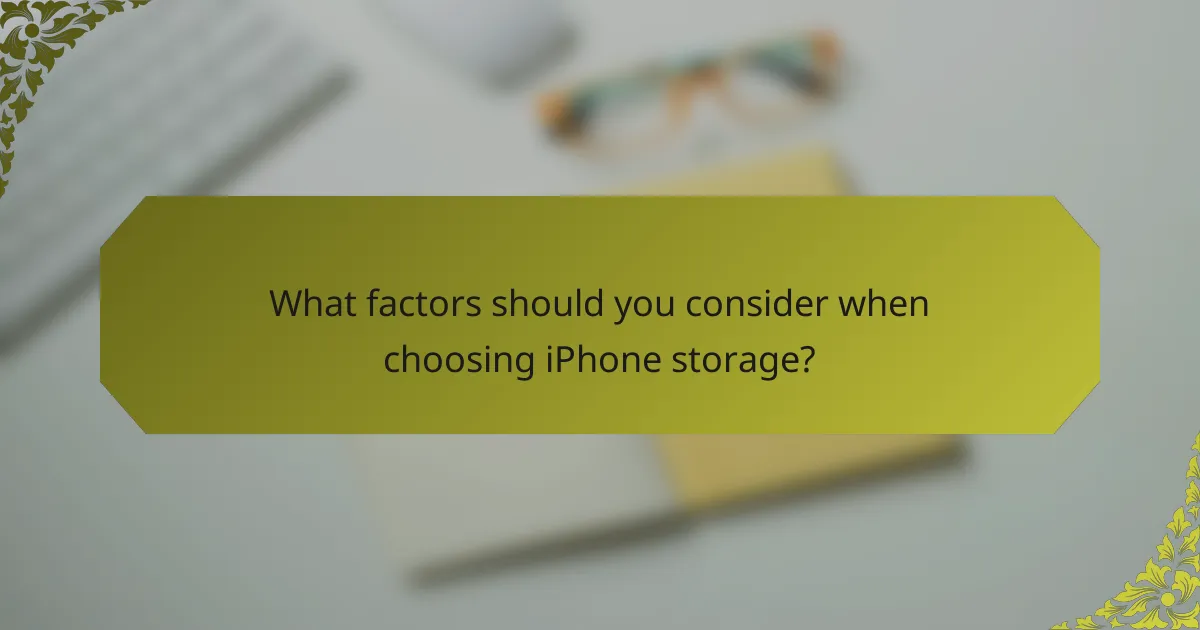
What factors should you consider when choosing iPhone storage?
When selecting iPhone storage, consider your usage patterns, future storage needs, and budget constraints. These factors will help you determine the most suitable storage capacity for your lifestyle and financial situation.
Usage patterns
Your usage patterns significantly influence your storage needs. If you frequently download apps, take high-resolution photos, or store videos, you may require more storage. For light users who primarily use their device for calls, texts, and occasional browsing, lower storage options might suffice.
Evaluate how you use your iPhone daily. For instance, if you enjoy gaming or streaming music, consider higher storage capacities like 256GB or 512GB. Conversely, if you mainly use cloud services for storage, a 64GB model could be adequate.
Future storage needs
Anticipating future storage needs is crucial when choosing your iPhone’s capacity. Technology and app sizes are constantly evolving, often requiring more space over time. If you plan to keep your device for several years, opting for a larger storage option can save you from running out of space later.
Consider how your habits might change. If you expect to take more photos or download larger apps in the future, investing in a higher storage capacity now can be a wise decision. This foresight can help avoid the hassle of managing storage limits later on.
Budget constraints
Budget constraints play a vital role in your choice of iPhone storage. Higher storage options typically come at a premium, so it’s essential to balance your needs with what you can afford. Prices can vary significantly, with 64GB models being the most economical and 512GB options costing considerably more.
When setting your budget, consider the long-term value of your investment. Spending a bit more on a larger capacity may prevent future costs associated with upgrading or managing storage issues. Look for deals or promotions that can help you get the best value for your chosen storage size.

How does iCloud storage complement iPhone storage?
iCloud storage enhances iPhone storage by providing a cloud-based solution for backups and additional space. This allows users to manage their device storage more effectively, especially when dealing with large files or limited internal capacity.
iCloud for backup solutions
iCloud serves as a reliable backup solution for your iPhone, automatically saving important data such as photos, documents, and app data. Users can set up iCloud to back up their devices daily when connected to Wi-Fi and plugged in, ensuring that their information is secure and easily recoverable.
To maximize backup efficiency, consider regularly reviewing what is being backed up. You can manage your iCloud settings to exclude certain apps or data types that you may not need to store, thus optimizing your storage plan.
iCloud for additional storage
iCloud provides additional storage options that can be particularly useful for users with lower internal storage capacities, such as 64GB iPhones. By purchasing extra iCloud storage, users can store photos, videos, and documents without consuming valuable space on their devices.
iCloud offers various plans, starting from 5GB for free to larger options like 50GB, 200GB, and 2TB for a monthly fee. This flexibility allows users to choose a plan that fits their storage needs and budget, making it easier to manage large files or collections of media.
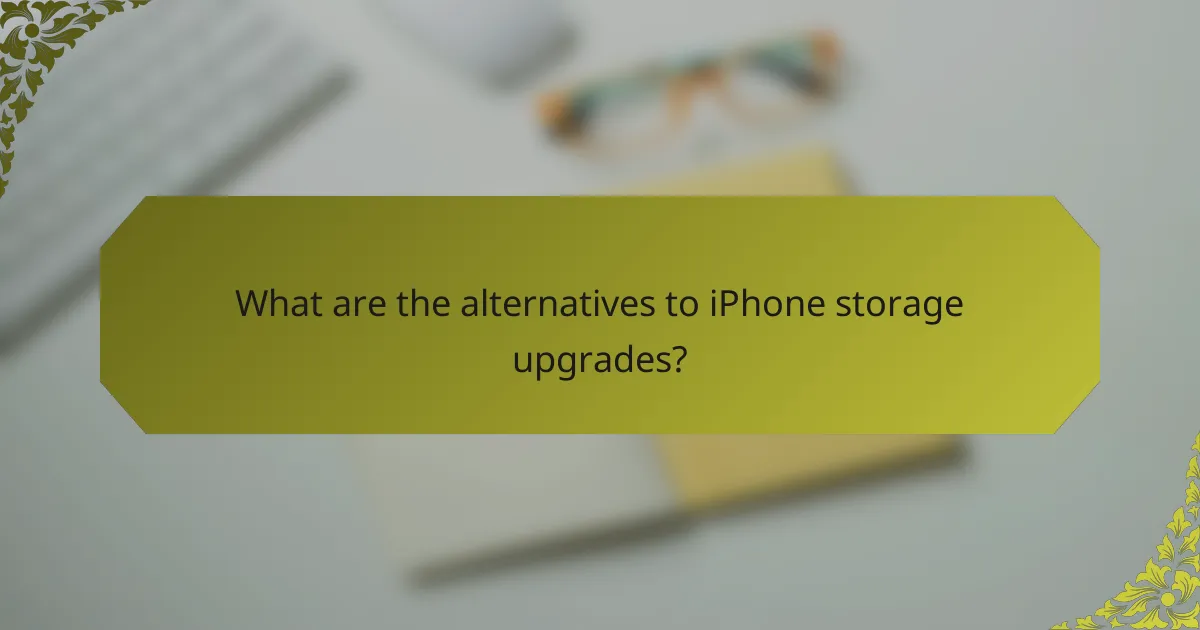
What are the alternatives to iPhone storage upgrades?
If you need more storage for your iPhone but prefer not to upgrade to a higher capacity model, there are several alternatives available. These options include external storage devices and cloud storage services, each with its own benefits and considerations.
External storage options
External storage devices, such as USB flash drives or portable hard drives, can be connected to your iPhone using a Lightning adapter. These devices allow you to transfer files, photos, and videos off your phone, freeing up internal storage space.
When choosing an external storage option, consider the storage capacity, portability, and compatibility with your iPhone. Many drives offer capacities ranging from 32GB to several terabytes, providing ample space for your needs. However, keep in mind that accessing files may require additional apps or software.
Cloud storage services
Cloud storage services, like iCloud, Google Drive, and Dropbox, provide a convenient way to store and access files online. By uploading your photos, documents, and other data to the cloud, you can free up space on your iPhone while ensuring your files are backed up and accessible from any device.
When selecting a cloud storage service, consider factors such as storage limits, subscription costs, and ease of use. Most services offer free tiers with limited storage (often around 5GB), while paid plans can provide hundreds of gigabytes for a monthly fee. Be mindful of potential data privacy concerns and choose a reputable provider.

What are the emerging trends in smartphone storage?
Emerging trends in smartphone storage focus on increasing capacities and faster performance to meet user demands for apps, media, and data. As smartphones evolve, users are gravitating towards higher storage options to accommodate their growing needs for multimedia content and applications.
64GB Storage Option
The 64GB storage option is often considered the baseline for modern smartphones. It can comfortably hold essential apps, a moderate amount of photos, and some videos, making it suitable for casual users who primarily use their devices for communication and light media consumption.
However, users should be cautious about storage management. Regularly deleting unused apps and transferring photos to cloud services can help maintain available space. For those who frequently download large files or take high-resolution photos, this option may quickly become limiting.
256GB Storage Option
The 256GB storage option is a popular choice for users who require more space for apps, photos, and videos. This capacity allows for extensive media libraries, including high-definition videos and numerous applications, making it ideal for power users and content creators.
With 256GB, users can expect to store thousands of photos and hours of video without worrying about running out of space. It’s advisable to consider this option if you frequently travel or use your phone for work, as it provides a good balance between cost and capacity.
512GB Storage Option
The 512GB storage option is designed for users with substantial storage needs, such as professionals who work with large files or avid photographers and videographers. This capacity can accommodate extensive media collections, including 4K videos and high-resolution images, without the need for constant management.
Investing in a 512GB model is beneficial for those who prefer to keep all their content on their device rather than relying on cloud storage. However, it typically comes at a higher price point, so users should assess their actual storage needs before making a decision.